

I made a lot of rules, but that's because I was trying to make the rules as tight as I could. Global rules can be added via Firewall > Advanced > Network Security Policy > Global Rules Application-specific rules can be added via Firewall > Advanced > Network Security Policy > Application Rules Global rules can be added via Security > Network Monitor Application-specific rules can be added via Security > Application Monitor These rules can be made global rules, but you're probably better off making them application-specific. Where is replaced with the port µTorrent listens on. If you have just a modem, you may need to add a rule (above the last block all) to allow outgoing DNS requests such as:ĭestination Address = Any (or your ISP's DNS server for extra security)ĭestination Address : (IP Range) 239.0.0.0 - 239.255.255.255ĭestination Port. Select the software (in this case, uTorrent) Choose your router model (if it's not in the list, choose one from the same company)Ģ. If you have a router, you'll need to configure it for port forwarding:ġ. I hope this will be resolved with the next updates.
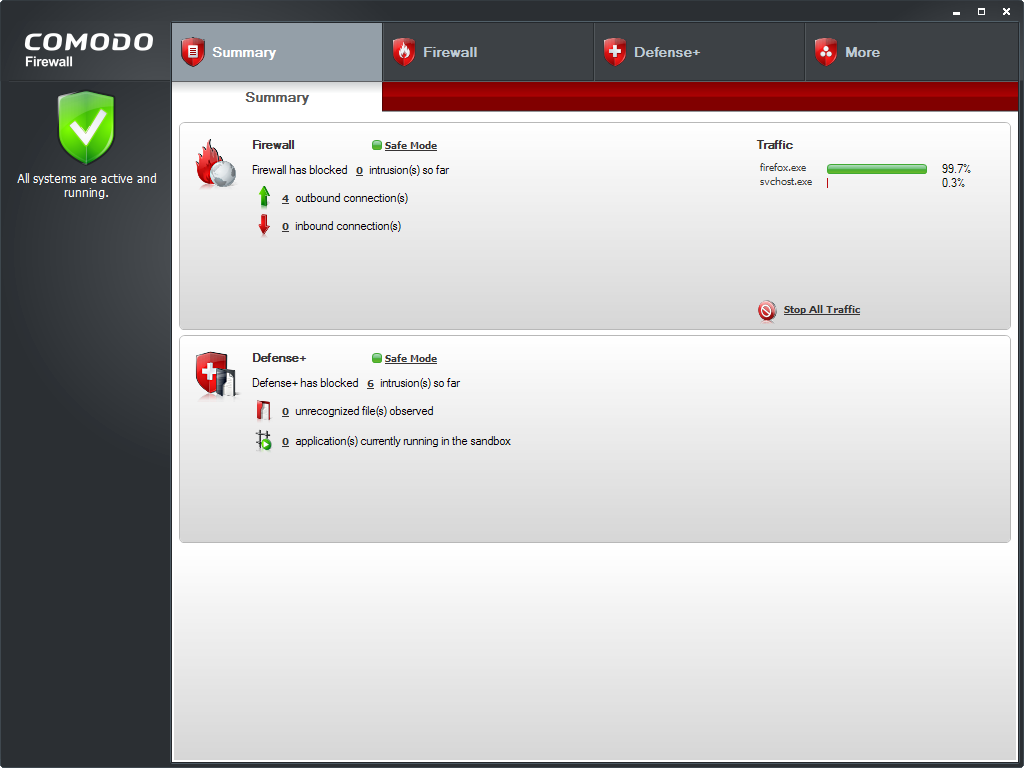
Go at Firewall -> Common Tasks -> Stealth ports wizard and selectĪlert me to incoming connections- stealth my ports on a per-case basisīecause of a bug you must change the rule 4 (for HTTP requests) to allow. When Comodo asks you with a popup, choose Treat this application as select utorrent and enable Remember my answer. Source port = A port range = (start port = 1025 / end port = 65535)ĭescription = Rule for outgoing TCP connectionsĭestination port = A port range = (start port = 1025 / end port = 65535)ĭescription = Rule for outgoing UDP connectionsĪction = Ask (enable Log as a firewall event if this rule is fired)Īction = Block (enable Log as a firewall event if this rule is fired)ĭescription = Block and Log All Unmatching Requestsģ. Description = Rule for incoming TCP and UDP connections


 0 kommentar(er)
0 kommentar(er)
